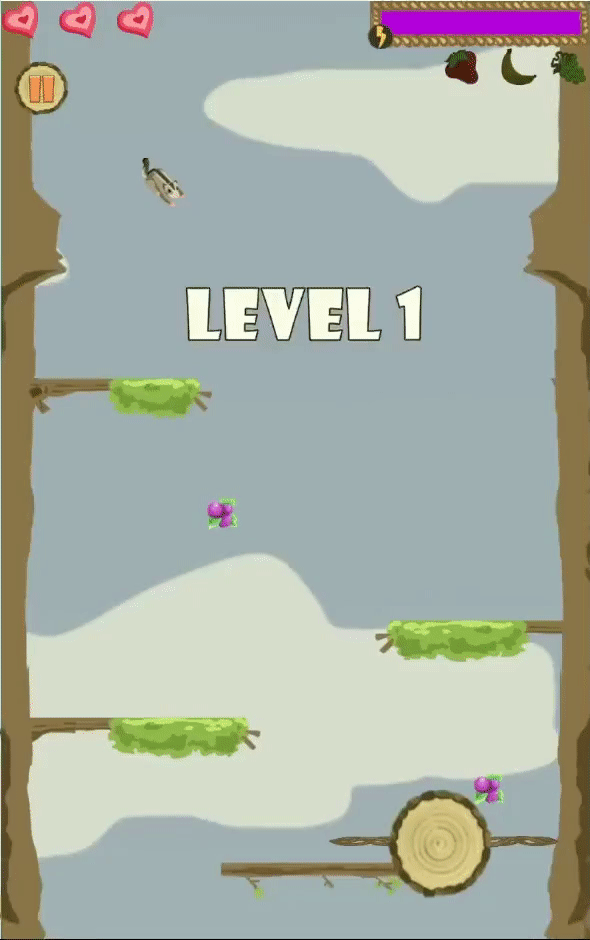Berry Glider
Project Overview
Engine: Unity
Team Size: 5
Development Time: Approximately 2 ½ months
As part of a five person team, I acted as team lead for the project and principal designer for levels 1 and 3. I developed all tutorial text, designed the idea of the three collectible fruit through secret paths in every level, and helped refine UI and UX elements.
Berry Glider is a tablet game that leads the player downward through a gauntlet of obstacles and hazards which must be navigated via the use of the “glide” mechanic. Collecting berries to maintain glide energy and deftly soaring through 3 levels, the player aims to improve their speed, gather fruits to fill a gift basket, and refine their gliding skills.
Roles and Responsibilities
Designed and implemented “Level “1 including paper prototype, implementation of art assets, tutorial text prompts and behavior, balance, and bug fixing.
Acted as principal designer for “Level 3”, including paper prototype, implementation of art assets, balance, and bug fixing.
Undertook duties of Team Lead, including setting schedules, leading SCRUM, and updating documentation.
Tutorials and Teaching the Player
Design Goals:
Teach main mechanics of the game.
Introduce the concept of “secret areas” and how to convey them to players.
Tutorials
Level 1 is meant to serve as the tutorial for Berry Glider, introducing the player to the main mechanics of the game. I worked on the level with our team’s other level designer Jacob Wheeler. I designed the first and third parts of the level, and Jacob designed the middle portion.
I wanted to teach the mechanics to players in a way that was simple to understand. Within the first third of the level, the player learns how to glide, fall, what recharges their glide meter, and their side objective of collecting fruits for their fruit basket.
The text was designed to be quick to read and easy to understand. While it breaks the flow the first time, the tutorials can be turned off from the main menu to players do not have to encounter them multiple times.
Secret Areas
Berry Glider is meant to be a straightforward game that is easy to pick-up but hard to truly master. One way I wanted to accomplish this was by creating a secret collectible with side paths like the Kong letters from the Donkey Kong Country series. The letters are always in the same order and some are easy to find while others require the player to go off the beaten path.
The flower that points to secret areas in every level
In Level 1, the first two fruits are very easy to find while the third one takes the player on a side path. This allows players to recognize that they are a secondary objective and what they will look like when they see them in future levels. The player is also introduced to a yellow flower holding a sign pointing directly to the first secret fruit.
Creating a Skills Challenge
Design Goals:
Skill test for players
Harder to reach secret areas
Skill Test
Level 3 of Berry Glider was my complete responsibility from start to finish. My goal for Level 3 was to be a final skill test of all the mechanics and skills the player had learned so far. Enemies moved faster and were more frequent and secret areas were much harder to find.
Initially Level 3 was meant to introduce a new mechanic of branches that would act as a deterrent to player movement. Unfortunately, due to time, the mechanic was ultimately cut. In its place the cloud mechanic that was introduced in Level 2 was given a patrol function to increase difficulty and differentiate Level 3 from Level 2.
Level 3 was longer than both Levels 1 and 2 and had more enemies and branches to weave through to successfully complete the level. In order to earn all three medals at the end of Level 3, the player must truly master all core mechanics of Berry Glider.
Level 3 was longer than both Levels 1 and 2 and had more enemies and branches to weave through to successfully complete the level. In order to earn all three medals at the end of Level 3, the player must truly master all core mechanics of Berry Glider.
Harder to Reach Secret Areas
By Level 3, players understand that the secret area fruits are always in the same order – strawberry first, banana second, and grapes third. They have also encountered the conveyance flower every time there is a new fruit. In Level 3, I created paths separate from the main level for the player to explore that require the player to make difficult choices before they enter. Before the secret path there are generally more enemies, or the player must make quickly pivot around branches and obstacles.
Rough Draft of Level 3 next to final version in game
Team Retrospective
What Went Well
We scoped well. We found our core experiences and fun early on and continued to iterate and refine on that tight core. We only added features if they directly benefited that core gameplay, and we cut features that took away from it.
We communicated fairly well and collaborated to make a fun game. Through open and honest communication across disciplines and discussing feasibility, we were able to make a really fun game.
We developed an effective production pipeline. By appointing a team lead early in development, we were able to stay on task, stay informed, and have a fairly democratic process for most decisions. Everyone felt they had a say in the game and usually all departments knew what was needed.
What Went Wrong
Early communication issues. Early on distractions and learning to work together interfered with our processes and workflow. We gradually improved through the lifetime of the project.
Technology Hiccups and Learning Curves. Perforce gave the team a lot of issues early on, causing lost work in a few cases. This hurt the work flow and team morale early on, but we were able to get it fixed fairly quickly. Occasionally technical issues would continue to pop-up as we learned Unity better,
Even Better If
Continue to improve communication pipelines. Simple things like having members announce (either verbally or in Slack) what they are working on and whey they are finished could help avoid surprise errors from asset conflicts.
Documentation/Production Planning. Always plan and build in a buffer for issues such as version control, potential bug fixing time, and administrative tasks when planning a sprint.